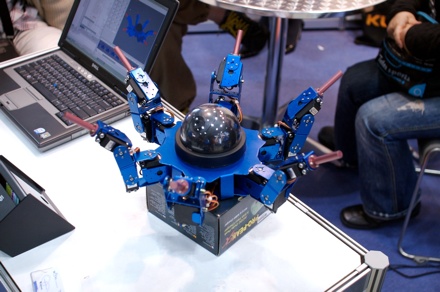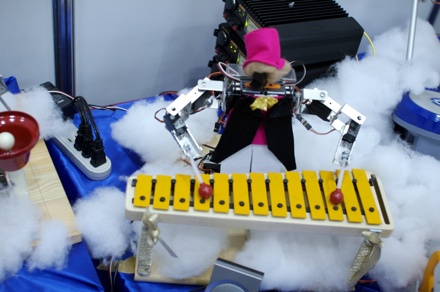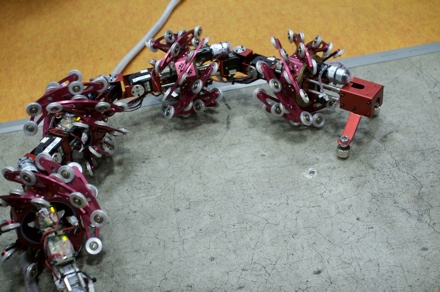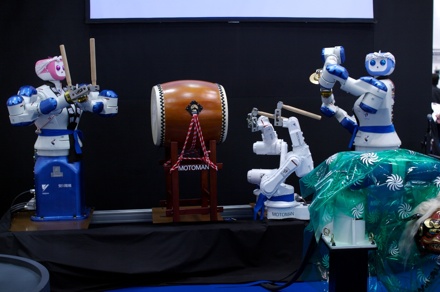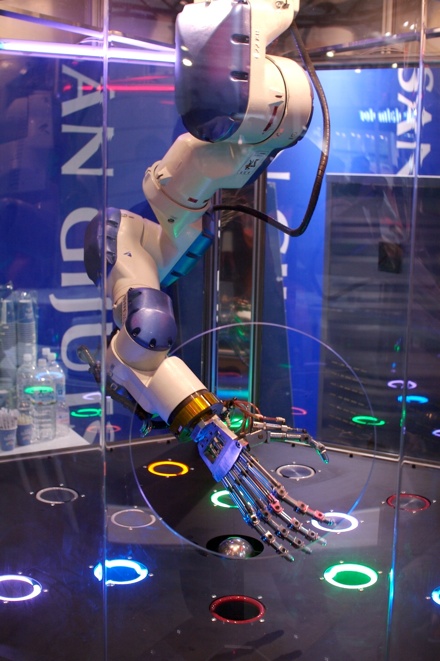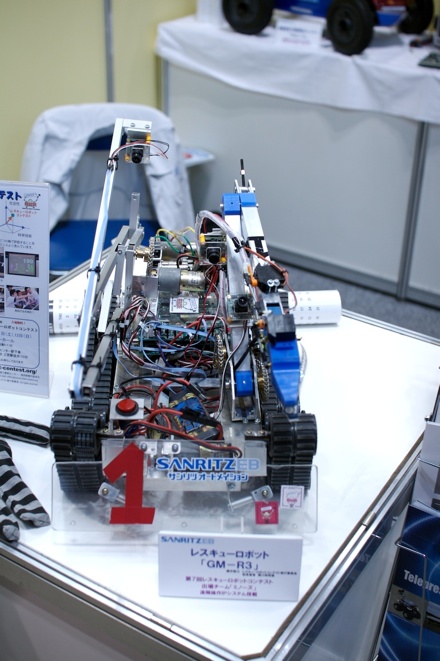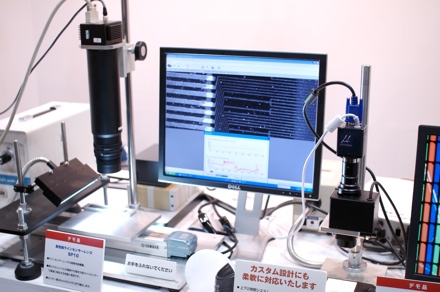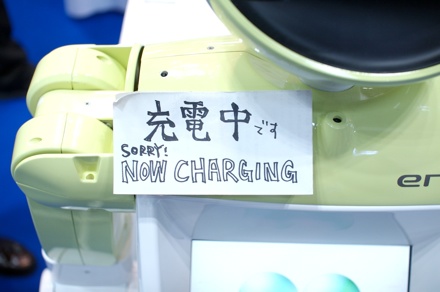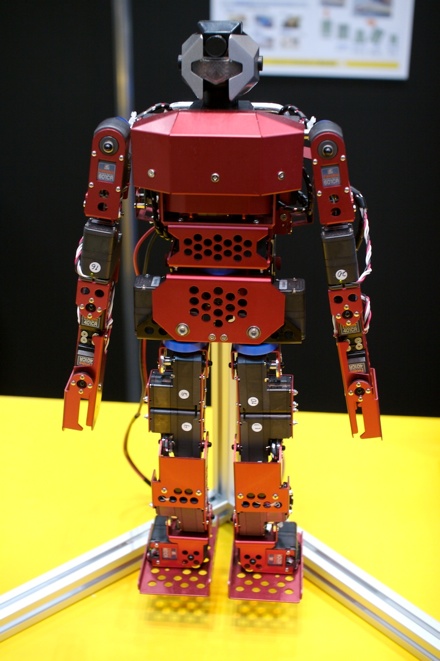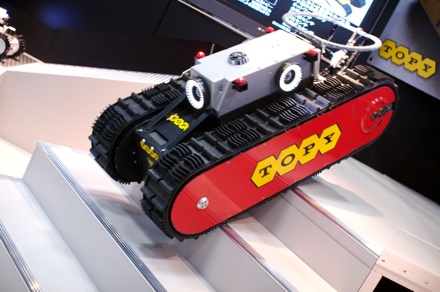Yes, that’s im^H^Hpossible, although sybase has not been designed to run on intel macs (yet), and is only available for powerPC i made it.
Quick recipe (for pretty advanced geeks):
Download Developer Edition (i did not check other versions), install as normal, it will get installed but will not work (as expected), also none of visual tools will work.
Now geeky part,
Now, we need to create database, so please run this command (if it complains about env vars, then go down and set all of those SYBASE* vars before):
LANG=C /Applications/Sybase/System/ASE-12_5/bin/dataserver -e/Applications/Sybase/System/ASE-12_5/install/kuba_tyszkos_computer_BACKUP.log -d /Applications/Sybase/System/ASE-12_5/master.dat -c /Applications/Sybase/System/ASE-12_5/SYBASE.cfg -b100M
in file SYBASE.cfg i had to adjust 2 settings: stack size = 131072 and stack guard size = 131072 (with default values server crashed with error “Stack overflow detected: limit: 0x0x02262960, sp: 0x0x02262784” and “*** Stack guardword corrupted”).
You may also have to edit “interfaces” file to suit your needs – first run of serer will tell you which record is missing from interface file (in my case it was just “SYBASE”), also, it need resolveable hostname (may need to add your local ip address into /etc/hosts).
Now, create file that will be actually running our database.
export SYBASE=/Applications/Sybase/System
export SYBASE_OCS=OCS-12_5
export PATH=$SYBASE/$SYBASE_OCS/bin:$PATH
export DYLD_LIBRARY_PATH=${DYLD_LIBRARY_PATH}:$SYBASE:$SYBASE/$SYBASE_OCS/lib:$SYBASE/locales
LANG=C /Applications/Sybase/System/ASE-12_5/bin/dataserver -e/Applications/Sybase/System/ASE-12_5/install/kuba_tyszkos_computer_BACKUP.log -d /Applications/Sybase/System/ASE-12_5/master.dat -c /Applications/Sybase/System/ASE-12_5/SYBASE.cfg
###EOF
(as you can see the only difference is lack of parameter “-b100M” which tells the server to create database of size 100MB)
Change its permission and run it – should start database server.
To test (you need all four statements exported to your env):
LANG=C isql -SSYBASE -Usa
(press enter when prompted for password)
And it’s ready ;-)
Because of lack of time i didn’t have time to check anything more, so i have no idea how stable it is, or does it actually really work..
Have fun…
Update,
after some testing i encountered following problem – i was able to login to database but it didn’t contain anything (only few system tables, but none of system procedures etc), even when creating new master device shows you “creating table…” etc etc, don’t trust it, you will find that even sp_help is missing…
I recreated database with “-b400M” parameter, restarted system, ran script:
LANG=C isql -Usa -P -i /Applications/Sybase/System/ASE-12_5/scripts/installmaster
And encountered another problem “All future modifications to this database will be suspended until the log is successfully dumped and space becomes available” – that was easy, i had to extend log segment issuing “alter database tempdb log on master = 100” – this resized log segment to 100MB, and after running script again all went fine.
Now i have fully working database.